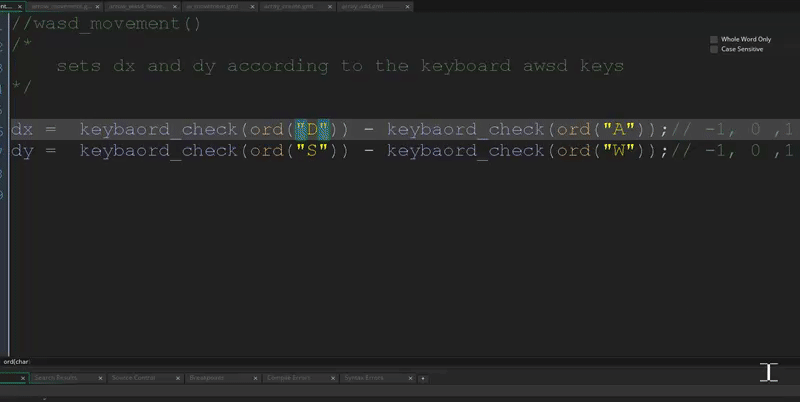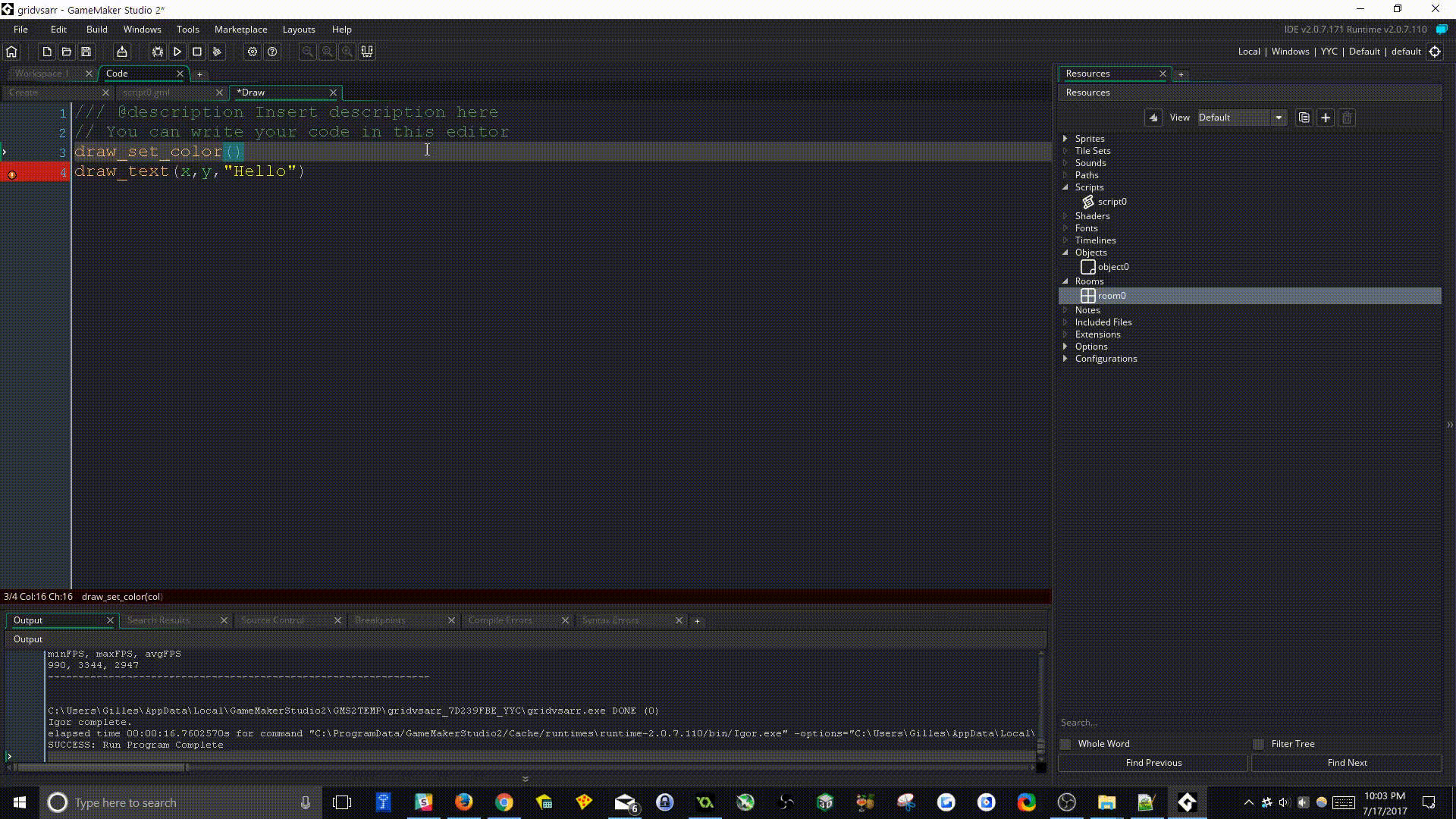TMC GMS MOD
A downloadable project for Windows
This AutoHotKey Script Modifies Studio 1 and Studio 2's behaviour
Features:
F7-F8 + mousewheel to give the same behaviour as a normal code edito ctrl+mouse wheel give. sry I could not use ctrl
ctrl+ins, shift+ins, shift+del, for the old school support for copy paste cut
F1 To act like middle mouse button click to show help or script
ctrl-R for seach and replace (supports regex)
Shift+Ctrl+P for Colour Picker
Ctrl+P for Printing code. Prints Code Box Selected Text or All if No seletion. Actually because of how odd gms2 works 3 lines or less is considered being No Selection
Includes the autohotkey file and a compiled version of said file for you guys who don't want to bother getting autohotkey.
INSTALLATION NOTE
Unzip the package in a place the user has read-write access, a temp file is used in the installation folder for printing, so read write access is required to the installation folder.
You may set a shortcode to one of the exe that suites your OS and make that part of your startup. tmc_gms_mod.exe is unicode64b, a copy of the same file named appropriatly, it the one I use.
Provided is the source, and the icon, (not for redistribution), in case you want to add your own features, along with the binaries for each possible windows version.
Also included is full_compile.bat... Simply a heaper batch to launch autohotkey's .ahk -> .exe converter (if installed) to help in making the binaries.
Behaviour Changes:
v2.4 added Print for code boxes. Ctrl+P
v2.3 added color picker. Shift+Ctrl+P
v2.2 Added RegEx support for Search Replace, Fixed a few bugs
v2.1 Fixed the Match Case and Whole Word options, Fixed for content sometimes not appearing back in Studio
v2.0 Fixed detection of GMS2
Added Search and Replace (ctrl+R)
v1.2 Added F1 to act like middle mouse click and added compiled binaries for all platforms, default binary is unicode 64 bits
v1.1 Added ctrl+ins, shift+ins, shift+del
v1: F7 and F8 are modified to work with the mouse wheel to change font. I could not trap the ctrl+mouse wheel but it works just as well. Use f7 or f8 and scroll the wheel to change font size
Suggestions for more features are welcomed!
| Status | Released |
| Category | Other |
| Platforms | Windows |
| Author | icuurd12b42 |
| Made with | GameMaker |
| Tags | autohotkey, GameMaker |
Download
Click download now to get access to the following files: